💡 Prerequisites

If you are a staff member or administrator of a team, you can create a team.
First, click on the Team & Members menu in the side menu, then click the New Team button in the upper right corner.

Once you have entered the team creation page, enter the emblem, team name, sports category, and country information, then press the create button
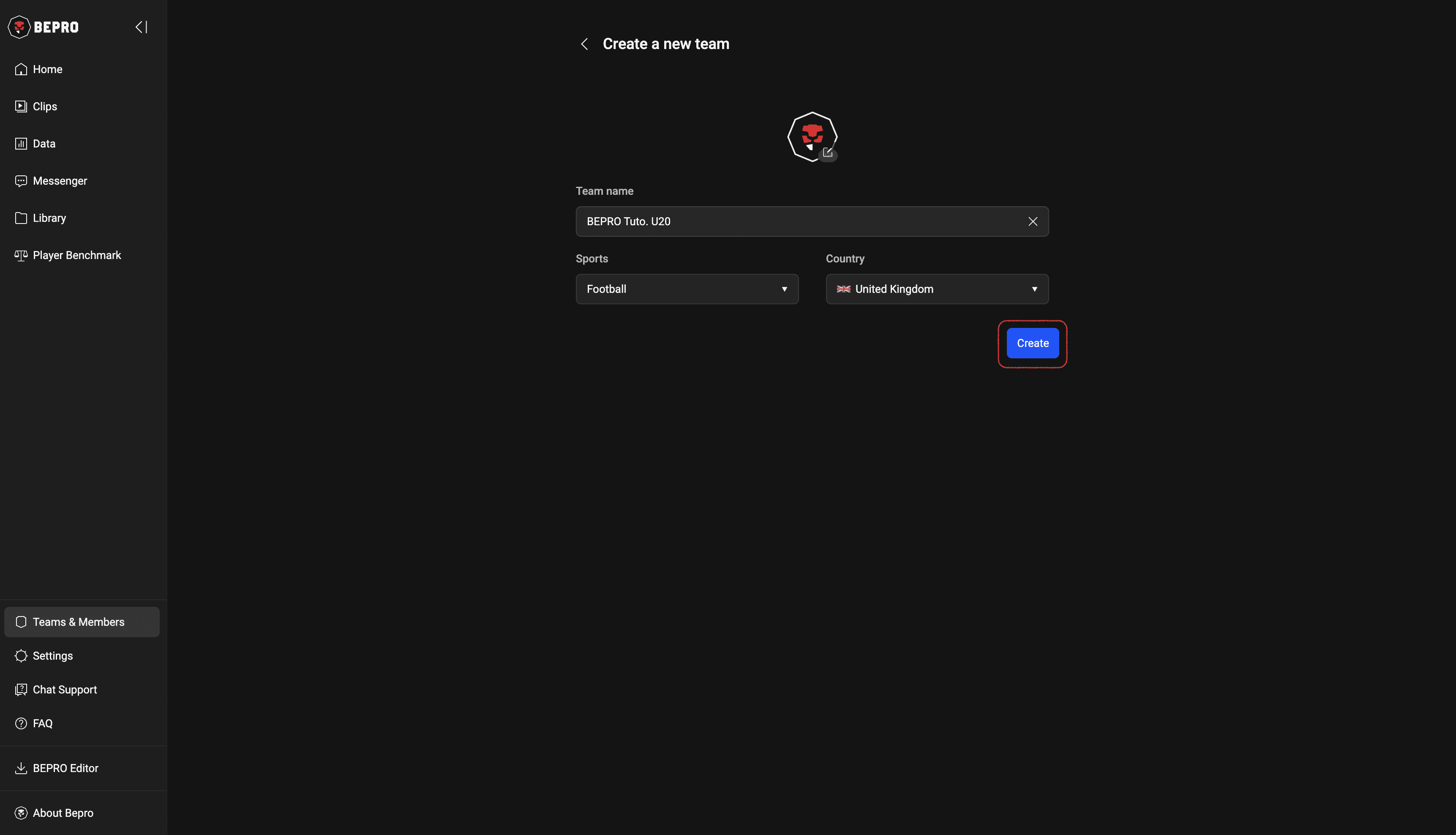
When team creation is complete, you can see the team you just created added to your team list.
Immediately after the team is added, you will be given a 14-day free trial, during which you can use all the basic package features for free.

