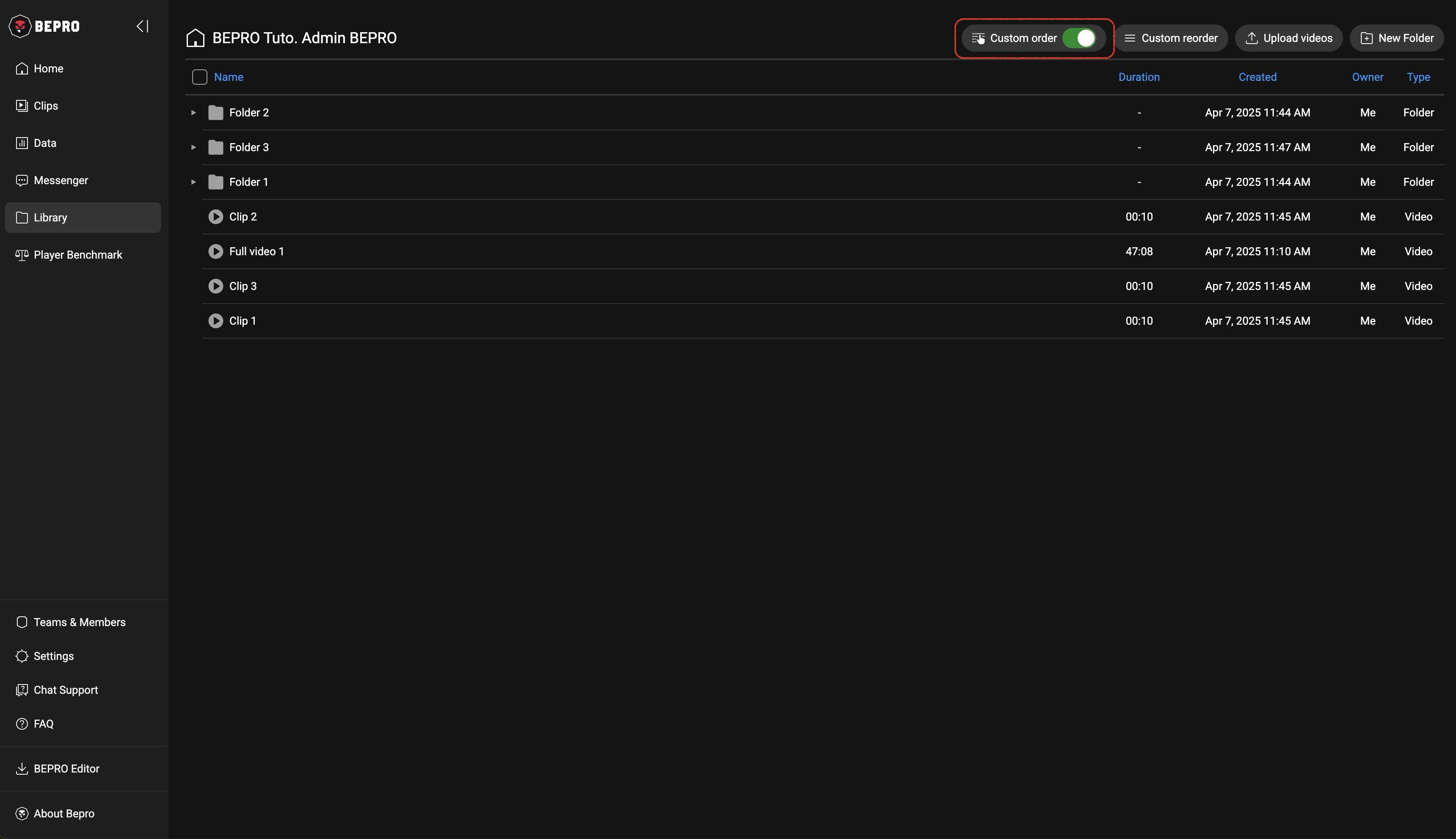💡 Prerequisites

In this article, we'll explore Custom order, which allows you to change the order of items as you wish.
By default, library items can be sorted in ascending or descending order by clicking on the columns in the table header.
Folders and items do not mix, and folders are always positioned at the top.

Instead of sorting by column header, if you want to determine the item order yourself, click the Custom order button in the upper right corner.Upon entering Custom Reorder Mode, a reorder icon appears at the front of the items.Rearrange the items to your desired positions, then click the Complete button in the upper right corner.
.jpg)
After completion, Custom order mode automatically turns on, and you can see the items sorted in your specified order.